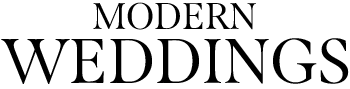Planning a wedding can feel overwhelming, but setting up a wedding website can simplify the process and keep everyone informed. When I created my wedding website, I found it to be an invaluable tool for sharing details, managing RSVPs, and even telling our love story.
In this guide, I’ll walk you through the steps to create a wedding website that reflects your style and meets your needs. From choosing the right platform to personalizing your site with photos and information, you’ll have everything you need to make your big day even more special.
What Is A Wedding Website
A wedding website serves as a digital hub for all wedding-related information. Couples can share details about the event, manage RSVPs, and post their love stories. By centralizing this information online, I found it easier to keep guests informed and reduce the stress of constant updates.
Besides basic event details like date, time, and venue, wedding websites often include sections for the couple’s story, photos, and important logistical info. For instance, I added maps to the venue, accommodation suggestions, and a schedule for the day to ensure my guests had everything they needed.
Some platforms offer additional features like gift registry integration, guestbook functionality, and travel arrangement tips. I utilized these tools to provide a seamless experience for my guests. This way, everything from dress code to dietary preferences was addressed on one platform, making it a one-stop-shop for all wedding communication.
Choosing The Right Platform
Selecting the right platform lays the foundation for your wedding website. It’s essential to find one that meets your needs and preferences.
Comparing Popular Platforms
Several popular platforms excel in creating wedding websites. For example:
- The Knot: Offers user-friendly templates, integrates with a variety of wedding planning tools, and includes RSVP management.
- Zola: Provides a wide range of customization options, a guest list manager, and a built-in gift registry.
- WeddingWire: Features pre-made templates, budgeting tools, and a customizable checklist.
Each platform offers unique advantages. I found The Knot beneficial for comprehensive planning while Zola excelled in customization. It’s essential to evaluate these based on what matters most to you.
Factors to Consider
When choosing a platform, consider the following points:
- Ease of Use: Ensure the platform’s interface is intuitive to save time during setup.
- Customization Options: Look for platforms with various templates and design options to match your wedding theme.
- Integration Features: Prioritize tools that integrate RSVP management, gift registries, and scheduling functionalities.
- Cost: Some platforms offer free basic versions with premium features available for a fee. Assess what fits within your budget.
- Customer Support: Reliable support can be crucial, especially for urgent technical issues.
Considering these factors helped me choose the best platform for my wedding website, ensuring it met all my specific needs.
Designing Your Wedding Website
Designing your wedding website adds a personal touch. Creating a visually appealing site enhances guest experience and reflects your style.
Selecting a Theme
Selecting a theme sets the overall look and feel of your wedding website. Choose a theme that matches your wedding aesthetics. For example, if you’re having a rustic wedding, look for themes with earthy tones and natural elements. Many platforms offer a variety of themes, categorized by styles such as modern, vintage, or bohemian. I found selecting a theme that aligns with our wedding decor and invitations helped create a cohesive experience.
Customizing Colors and Fonts
Customizing colors and fonts allows your wedding website to reflect your unique style. Most platforms provide options to adjust these elements easily. For instance, if your wedding colors are navy and gold, apply these colors to your website’s background, buttons, and text highlights. Choose fonts that complement the formality of your event—elegant serif fonts for a formal wedding or casual sans-serif fonts for a laid-back celebration. This customization ensures your site looks cohesive and professional, mirroring your wedding theme seamlessly.
Adding Essential Information
Including essential information on the wedding website ensures guests have everything they need.
Event Details
List the date, time, and venue details accurately. Provide a map link to the venue. Outline the day’s schedule, including the ceremony and reception timings. This helps guests plan their arrival and departure.
Wedding Party
Introduce the wedding party with photos and brief bios. Mention each member’s role and relationship to the couple. This adds a personal touch and helps guests recognize key people on the day.
Registry Information
Include links to your gift registry. Highlight specific items if desired. Provide guidance for alternative gifts, such as charitable donations. This streamlines the gift-giving process, making it convenient for guests.
Including Personal Touches
Adding personal touches to your wedding website can make it unique and memorable. These elements create intimate connections with guests, making them feel more involved in your special day.
Photo Galleries
Including photo galleries lets guests reminisce with you through shared memories. Select significant moments from your relationship, such as your first date, travel adventures, or the proposal. Organize the gallery chronologically or by theme to create a cohesive visual narrative. Adding captions or brief descriptions under photos can provide context and evoke emotions, enhancing the overall experience.
Love Story
Detailing your love story personalizes your website further. Describe how you met, significant milestones, and what makes your relationship unique. Start with a captivating introduction and include engaging anecdotes. Mentioning fun facts or inside jokes adds a playful element that guests appreciate. This narrative not only entertains but also helps guests feel connected to your journey.
Guest Book
A guest book fosters interaction and engagement on your website. Encourage guests to leave well-wishes or share their excitement for the upcoming wedding. Digital guest books often offer customization options, such as allowing photo uploads or using emojis. Reviewing and responding to messages can add a warm, personal touch. This feature becomes a cherished keepsake, preserving heartfelt messages and congratulations.
Integrating these personal touches ensures your wedding website stands out, creating a meaningful experience for all who visit.
Managing RSVPs and Guest Lists
Managing RSVPs and guest lists efficiently on a wedding website enhances the planning process and keeps everything organized.
Setting Up RSVP Forms
Creating an RSVP form on the wedding website simplifies guest response collection. I recommend using customizable templates available on platforms like The Knot or Zola. The form should capture essential details such as guest names, contact information, meal preferences, and any additional notes, like dietary restrictions. Including clear instructions on how to submit responses ensures that guests can easily navigate the process.
Managing Responses
Tracking RSVPs is straightforward with the right tools. Most wedding website platforms offer integrated RSVP management, allowing me to view, update, and export guest information. I used these features to maintain an accurate headcount, track meal selections, and generate seating charts. Automating follow-up reminders for guests who haven’t responded by a specific date also helps ensure timely responses and reduces unnecessary stress.
Tips For A User-Friendly Experience
Creating a wedding website that offers a user-friendly experience is crucial for keeping guests informed and engaged. The following tips will ensure your site is accessible and intuitive.
Mobile Optimization
Ensure the wedding website is fully optimized for mobile devices. A responsive design automatically adjusts to various screen sizes, providing a seamless experience whether guests use smartphones, tablets, or desktops. Platforms like The Knot and Zola offer templates specifically designed for mobile compatibility, ensuring the site looks great on any device. As many guests will access the website on their phones, this optimization prevents navigation issues and enhances the user experience.
Easy Navigation
Design the website with simple, intuitive navigation. Use clear menu labels for each section, such as “Event Details,” “RSVP,” and “Gift Registry,” to make information easy to find. Avoid cluttering pages with excessive text or images that can overwhelm users. Organize content logically, grouping related information together, and use call-to-action buttons to guide guests through the site. By streamlining the site’s navigation, you make it easier for guests to find what they need quickly.
Conclusion
Creating a wedding website was one of the best decisions I made during my wedding planning journey. It centralized all the essential details, making it easier for my guests to stay informed and for me to manage RSVPs and other logistics. By choosing the right platform and designing a site that reflected our style, I was able to provide a seamless and engaging experience for everyone involved. Personal touches like our love story and photo galleries made the site unique and memorable. If you’re planning a wedding, a well-crafted website can truly enhance your special day.